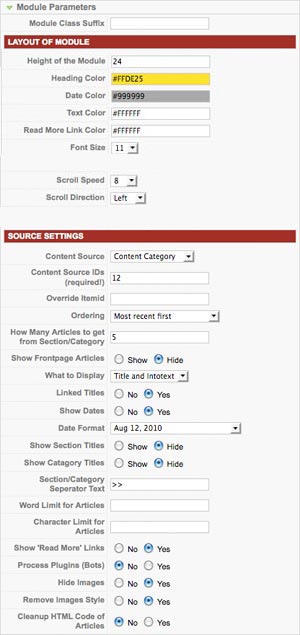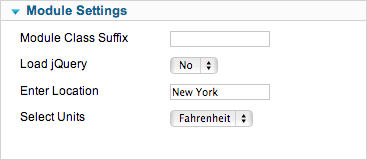 Hot Weather 2 is the second module for weather forecast developed by HotThemes. This module is based on simpleWeather jQuery plugin. This is a very powerful and configurable plugin which uses Yahoo! Weather service for weather forecast.
Hot Weather 2 is the second module for weather forecast developed by HotThemes. This module is based on simpleWeather jQuery plugin. This is a very powerful and configurable plugin which uses Yahoo! Weather service for weather forecast.
If you want to determine will this module show weather forecast for your area, simply visit Yahoo! Weather website and check it there.
This module don’t have much parameters. You can enable/disable loading of jQuery (disable if you are using module with our Joomla templates). You can select Fahrenheit or Celsius units for temperature. And finally, you can select your location by entering your city name (in example, type London).
For advanced tweaking of the module’s output, you can edit file /modules/mod_hot_weather2/tmpl/default.php. There you can edit textual string which starts with line which starts with «html=». By default, for Hot News Portal template, we included an icon of current weather conditions, current temperature, a textual description of current weather conditions and location name. You can add many other weather parameters and combine them in this string in the way you like. The list of all parameters is on simpleWeather website.

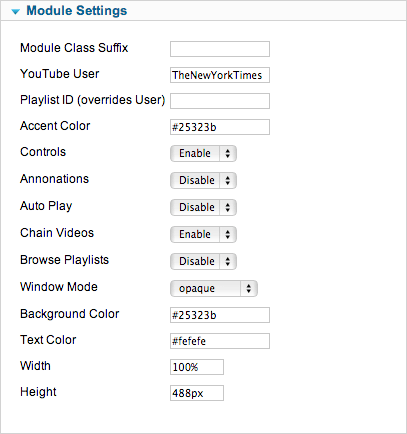 Hot Video Wall is a Joomla module which simplifies procedure of including Youtube videos. This module uses YouTube TV script by
Hot Video Wall is a Joomla module which simplifies procedure of including Youtube videos. This module uses YouTube TV script by  This module will create a Joomla Scroller of your content pages. You can select any section or category of articles, or pick separate articles. This is perfect Joomla News Ticker for all kind of news portals powered by Joomla!
This module will create a Joomla Scroller of your content pages. You can select any section or category of articles, or pick separate articles. This is perfect Joomla News Ticker for all kind of news portals powered by Joomla!